2020 saw many changes to the charitable food network, the most transformative being the shift in distribution and by extension the need for more efficient intake and data entry. The need to serve customers, quickly and safely became paramount. In response, we rapidly developed an innovative mobile food pantry software tool called FreshTrak Mobile. FreshTrak Mobile, housed within FreshTrak:Services, is optimized for smart phones and tablets.
To help users best utilize these new features, we have created a series of tutorial videos. These videos are also available through our Knowledgebase.
FreshTrak Mobile Search
FreshTrak Mobile Search allows for customers to be found based on a variety of criteria. Name, Address, Date of birth, Phone, Alternate ID, License Plate and QR Code.
FreshTrak Mobile Serve
Serving a customer in FreshTrak is quick and easy through FreshTrak Mobile Serve, just a tap on the screen and you’re finished! To see the last 40 customers you have served and other statuses Reserved, Served, Cancelled, New. (Last 40 Served menu)
FreshTrak Mobile Add Family
Adding a new customer to FreshTrak through FreshTrak Mobile Add Family can be as simple as getting a name and address to complete the process. Additional details that can be added in this process are
-Gender
-Phone
-Email
-Age or date of birth
-License plate
-Household makeup, to include: number of seniors, adults and children
FreshTrak Mobile is a tool to help agencies serve customers quickly and safely without sacrificing data on the impact of Covid-19 on our communities.